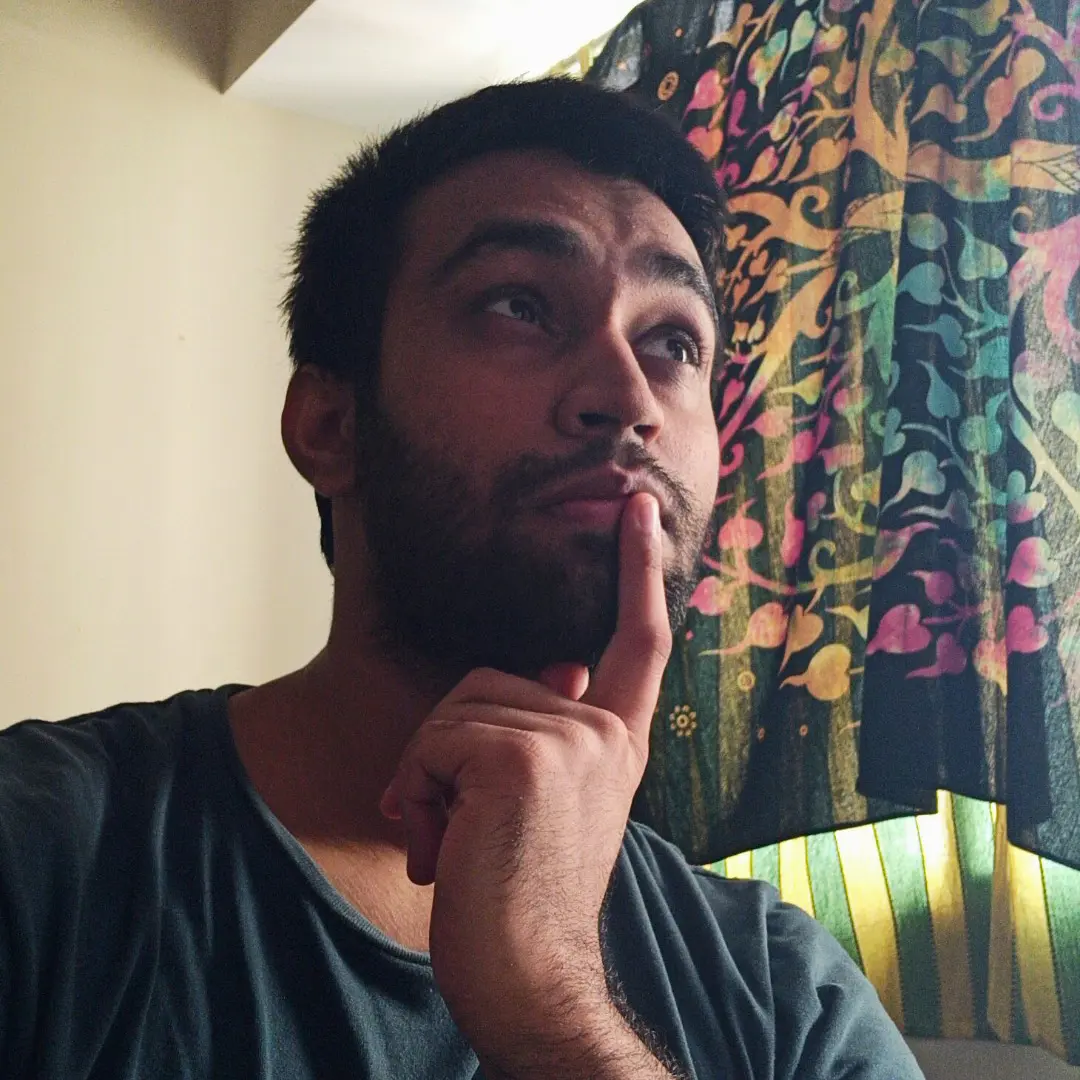Docker
Opening up bash inside the docker container
docker run --name ${container_name} -it ${image_name}:${tag} /bin/bash
Commit the updated container
Commit the updated container as a new tag of a version We can create an entirely new image using the current state of the container.
docker commit ${container_name/container_hash} ${image_name}:${tag}
Running a python script inside the container
If the container is not up
The code below would spin up a new container from a docker image and run a python script inside it, and then remove the container
docker run --name ${container_name} ${image_name}:${tag} python /path/to/script/inside/container.py && docker rm ${container_name};
If the container is up and running
docker exec ${container_name} /path/to/script/inside/container.py